
9
Jan
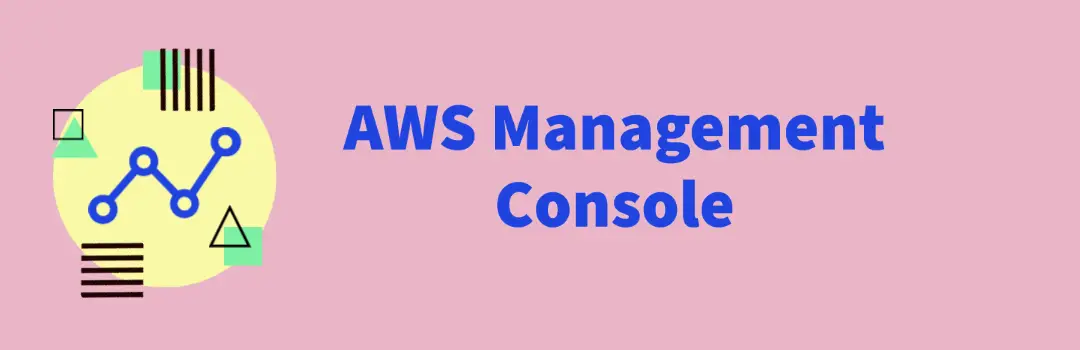
When first starting up with AWS, the Management Console is an essential tool for navigating Amazon’s cloud. Amazon Web Services (AWS) provides a plethora of services and tools for designing, implementing, safeguarding, and managing cloud-based apps and services. This “affluence” can, conversely, make it difficult to obtain insights into performance, utilization, and costs, particularly for organizations with multiple AWS accounts and a large number of self-provisioning users along through multiple lines of business.
To resolve these issues, AWS offers the AWS Management Console, a free web-based app that allows for single-pane management of AWS accounts, services, and users. The AWS Console is also available as a mobile app in some regions. The public is still out on its user interface — some critics like it, while others find it difficult to use. Anyone accustomed to the user-friendly highly centralized control panels of domain registration platforms will undoubtedly find the AWS Management Console intimidating at first. This article aims to better understand the AWS Management Console so that it can become your assistant when managing your AWS operations.
The AWS management console includes an interface for performing AWS tasks such as working with Amazon S3 buckets, initiating and linking to Amazon EC2 instances, configuring Amazon CloudWatch alarms, and so on. The various parts of the AWS Console home page serve as access points to AWS services, solutions, and learning resources, as well as third-party tools in the AWS Marketplace. A customer can use the console to oversee their cloud computing, cloud storage, and other resources that are hosted on the Amazon Web Services infrastructure. The console communicates with all AWS resources, including
The AWS Management Console also includes learning programs, such as wizards and workflows, to assist users in adjusting to the cloud. Whichever AWS services you may choose run; you’ll require a way to keep track of them all. The browser-based management console is an effective way to learn about a service’s features and how it will operate in practice. Few AWS administration tasks cannot be performed from the console, which includes a plethora of useful visualizations and data entry. However, as you become more acquainted with how things work, and particularly as your AWS operations become more challenging, you will most likely find yourself doing more of your real work away from the console.
You can access a service dashboard from the AWS Management Console in a variety of ways. To open a service location tab, click Services in the navigation bar. You can do so there.
Users can also launch a drop-down alphabetized list of all services by clicking inside the Find Services text box, and then navigate to the preferred service or utilize text search to filter the list. There are also use shortcuts for navigating to frequently used services offered by the AWS Console itself, which keeps things simple.
AWS prioritizes cloud security above all else. When you host your environment in the cloud, you can be confident that it is hosted in a data center or a network architecture designed to meet the most stringent security standards. Furthermore, this increased level of security is obtainable on a pay-as-you-go framework, which means there is no initial cost and the cost of using the service is significantly lower than in an on-premises environment.
The Amazon Web Services (AWS) cloud offers a safe virtual platform for users to execute their applications. When compared to on-premises security, AWS security offers a higher level of data security at a lower cost to its users. There are several different types of security services, but by far the most common is Identity and Access Management (IAM). AWS IAM allows you to safely regulate your users access to AWS services and resources. You can use IAM to establish and handle AWS users and groups, as well as use authorizations to grant and deny them access to AWS resources. AWS Identity and Access Management (IAM) is a key security service that allows you to establish and handle role-based access to AWS resources and services. IAM is a centralized control center within AWS that incorporates all other AWS Services.
IAM allows you to share access at different levels of authorization, and it allows you to handle access to AWS services and resources in a very safe manner You can use IAM to create groups and grant those users or groups access to specific servers, or you can refuse them access to the service. IAM includes Multi-factor authentication (MFA) protection and the ability to set up a personalized password rotation policy for your whole organization Before AWS or IAM, passwords were frequently communicated in corporate settings in an extremely unsafe way: over the phone or via email.
There was frequently only one admin password, which was generally saved in a specific location, or there was only one person who could reconfigure it, and you had to call the person to ask for the admin password over the phone, which was not at all reliable, because anyone could stroll by and collect information, then walk away with your password and gain access to your system and information. Currently, we have a more encrypted communication tool: Slack, a third-party application hosted on AWS. It enables people to share a document via the application while preventing privacy leakage. The IAM processes consist of the components listed below:
Users, Groups, Policies, and Roles are the fundamental components of IAM. A group is made up of many users. Policies are the enablers that permit or refuse a link based on policy set, permission, and control access to AWS resources. AWS stores policies as JSON documents. Permissions govern who will have access to resources and what activities they can take. For instance, a policy could grant an IAM user full rights to one of Amazon S3’s buckets. The following data would be included in the policy:
Policies are classified into two types: managed policies and inline policies. A managed policy is a predefined policy that you can apply to various entities in your AWS account (users, groups, and roles). Managed policies, whether AWS-managed or customer-managed, are identity-based policies that are affixed to various users and/or groups, whereas Inline policies are policies that you define and incorporate explicitly into a single entity (user, group, or role). Roles are temporary identifiers that can be assigned to an instance when necessary.
IAM’s main feature is that it enables users to generate unique usernames and passwords for individual users or resources and assign access to them. Other prominent attributes include:
When investing time in the AWS Cloud, the AWS Management Console can become a very valuable tool and an assistant.. The Management Console is a comprehensive and well-supported tool for managing your AWS resources and services in a centralized and robust manner.