
9
Jan
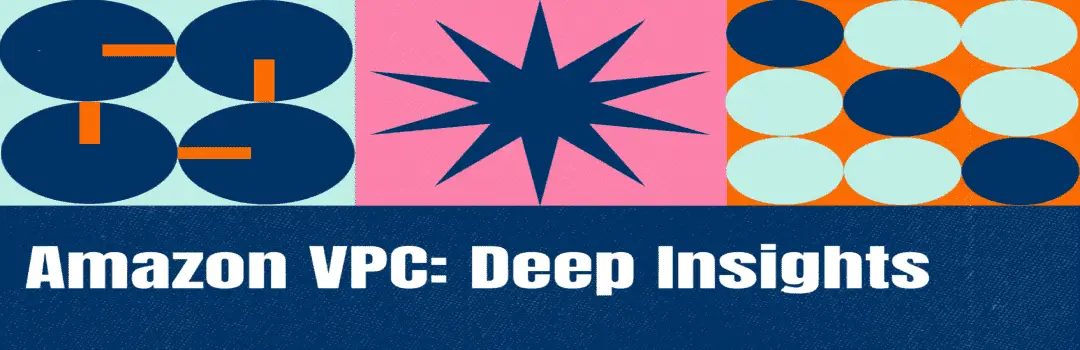
Depending on your current network designs and requisites, Amazon VPC offers a variety of network connectivity alternatives. These connectivity alternatives encompass using the internet or an AWS Direct Connect connection as the core network and removing the connection in either AWS or user-managed network endpoints. Furthermore, with AWS, you can choose how network routing is distributed between Amazon VPC and your networks, utilizing either AWS or user-managed network equipment and routes.
Amazon VPC (Virtual Private Cloud) enables users to initiate AWS resources within the user-defined virtual network. Each VPC you create is fully customizable and logically isolated from other virtual networks in the AWS cloud. You can configure the IP address range, create subnets, configure root tables, customize network gateways, and define security settings with security groups and network access control lists. Other AWS resources, such as Amazon EC2 instances, can be launched using VPC. This virtual network resembles a traditional network that a user might have in their own data center but enables you to leverage the scalable infrastructure in AWS. You can connect your on-premises resources to AWS infrastructure using Amazon VPC.
Also every Amazon account comes with a default VPC that is pre-configured and ready for use right away. A VPC can cover various availability zones in a region. When you’re testing AWS, the default VPC is perfect for launching new instances, but developing a custom VPC allows you to:
Instances launched into an Amazon VPC cannot interact with your network by default. You can use hardware VPN access to link your VPCs to your current data center. You can efficiently broaden your data center into the cloud and develop a modified environment in this manner. You’ll have to establish up a virtual private gateway to accomplish this. On the Amazon end of the VPN connection, there is a VPN concentrator. A customer gateway, that is either a physical device or a software application that resides on the customer end of the VPN connection, is required for your data center. When you establish a VPN connection, a VPN tunnel is created when traffic is generated on the customer’s side of the connection.
Peering connections can be established between your own VPCs or with VPCs in another AWS account, as long as they are in the same region. If you have instances in VPC A, they will be unable to interact with instances in VPC B or C until a peering connection is established. Peering is a one-to-one connection; a VPC may have various peering connections to other VPCs, but syntactic peering is not allowed. In other words, VPC A can interact to VPCs B and C in the illustration below, but C cannot interact with B until they are directly paired.
VPC A — — — — — — — — — — — — — -> VPC B — — — — — — — — — — — — — -> VPC C
Furthermore, VPCs with intersecting Classless interdomain routing (CIDRs) cannot be paired. All VPCs with varying IP ranges can be paired, but if they have the identical IP address, they cannot. AWS VPC peering offers a reliable safe, and dependable connection between VPCs, allowing for better control and resource sharing. Contingent on how your VPCs are set up, you may want to integrate such an architecture into your environment. AWS provides some peering simulations that are certainly worth discovering.
VPC can also be considered of as an Amazon EC2 networking layer that is geared to the user’s AWS account. Terms associated with Amazon VPC include:
Amazon VPC can be created, accessed, and controlled using any of the following interfaces:
Amazon VPC provides a variety of tools that offer you greater influence over your AWS infrastructure. You can classify your own network topology inside a VPC by specifying subnets and routing tables, and you can limit access at the subnet and resource levels using network ACLs and VPC security groups. You can use a VPN to dissociate your resources from the Internet and link them to your own data center. You can assign elastic IP addresses to some instances and connect them to the public Internet through an Internet gateway, while keeping the rest of your infrastructure in private subnets. VPC makes it easier to protect your AWS resources while you keep the benefits of AWS with regards to flexibility, scalability, elasticity, performance, availability, and the pay-as-you-use pricing model.